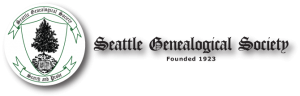
TIP OF THE WEEK –
FamilySearch.org Affiliate Libraries
In the last issue of the eNews! we reported that as of December 13, 2017, patrons visiting FamilySearch.org need an account and need to login. In this issue we’re going to explain the different meaning of these two camera icons used at FamilySearch.org and when you need to visit a Family History Center or a FamilySearch Affiliate Library:
![]()
When you search historical records or the catalog at FamilySearch.org you may see one of these two similar looking, camera icons. They have totally different meanings.
The first icon, a camera alone, means there is a digital image available. You can click on it and view this image even from your personal computer, in the comfort of your home. Wonderful.
The second icon, the camera with a key over it, means access is restricted to these images and you must do one of the following:
- Access the images from a Family History Center computer
- Access the images from a FamilySearch affiliate library
An affiliate library will have access to nearly everything a Family History Center does. There are 3 affiliate libraries in the greater Seattle area and you may prefer to visit one of these, instead of a Family History Center, for the convenience of its location, or for its extended hours.
If you are far north of Seattle, the Snohomish Library in Snohomish, WA is an affiliate library with 40+ computers available and the reputation of having a very, helpful staff.
In South Seattle, the Northwest African American Museum is another affiliate library. They have two computers for your use. The computers are in the free area; no need to pay the museum entrance fee. Right now they are doing some updating, so hold off on your visit until the middle of January.
Last, but not least, is the Seattle Public Library. While you can access FamilySearch.org from any of the internet workstation computers in the library, the staff in the genealogy section, on the 9th floor of the downtown central library suggest you, as a newcomer to the process, come up and use one of their 5 computers. They are experienced FamilySearch users, and will be glad to help you navigate the slightly more complex login process. Don’t forget you will need your library card number, your library card password, your FamilySearch.org user name and FamilySearch user password.
No matter what affiliate library or Family History Center you use, don’t forget a USB thumb drive/flash drive with plenty of space. You will want to download copies of all those documents you are going to find.