I’m excited to announce the release of the MyHeritage Photo Enhancer — an incredible new feature that brings blurry faces in any photo into sharp focus. Photos are enhanced using specialized technology that produces outstanding, high-definition results. Please share this news with your followers!
Perhaps you have old photos that look grainy or blurred, or photos of large family gatherings with many faces that are too small to recognize clearly. The MyHeritage Photo Enhancer aims to solve these age-old problems and produces phenomenal results that let you see your ancestors more clearly than ever before.
Try the MyHeritage Photo Enhancer now
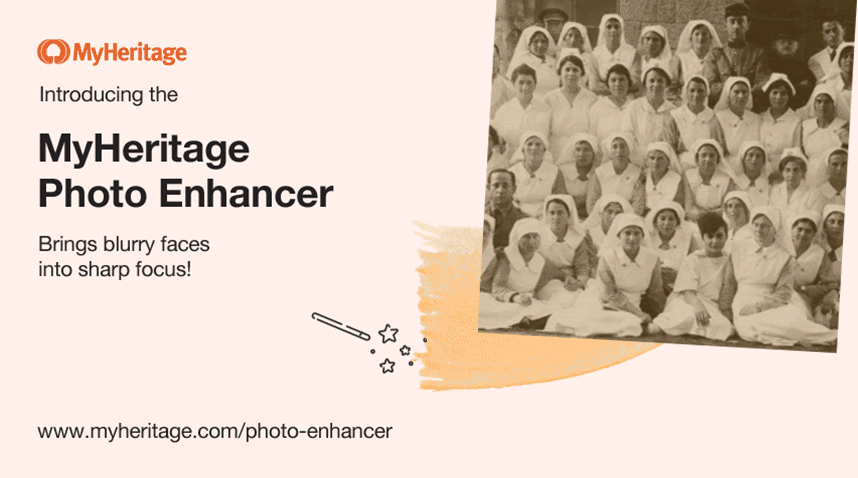
This feature uses deep learning technology that was licensed by MyHeritage and seamlessly integrated into the platform to enhance photos by upscaling them (increasing their resolution).
Watch the video to see this feature in action, and feel free to share the video or embed it with the following code:
<iframe width=”560″ height=”315″ src=”https://www.youtube.com/embed/LkG0cblYTOE” frameborder=”0″ allow=”accelerometer; autoplay; encrypted-media; gyroscope; picture-in-picture” allowfullscreen></iframe>

You can enhance your photos and colorize them with MyHeritage In Color™, as these two features complement each other. Like colorized photos, enhanced photos are differentiated from the originals using a special embossed symbol, and enhancement does not modify your original photos. The addition of the Photo Enhancer makes MyHeritage the best platform for uploading, enhancing, and sharing historical photos, bar none.
To enhance your photos, visit the My Photos section of your family site, click on any photo in your albums, and then click Enhance. You can also use the MyHeritage Photo Enhancer page to upload photos to MyHeritage and enhance them, or scan your photos using the free MyHeritage mobile app.
Please find more information about the MyHeritage Photo Enhancer below:
Press release: https://www.businesswire.com/news/home/20200612005172/en/MyHeritage-Releases-Photo-Enhancer-Bring-Blurry-Photos
Blog post (including great examples): https://blog.myheritage.com/2020/06/introducing-the-myheritage-photo-enhancer/
We hope that you enjoy enhancing your photos. Please spread the word about this amazing new feature and encourage your audience to try it too and share their enhanced photos with family and friends. Best regards, Daniel Horowitz Genealogy Expert

MyHeritage (USA) Inc.,
2975 Executive Parkway,
Lehi, Utah