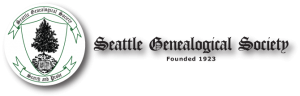Did you know that Barnes and Noble in the Columbia Center Mall carries the following family history magazines:
Who Do You Think You Are?
Associated with the TV show of the same name, based in United Kingdom, 13 issues/year
Your Family History
Based in United Kingdom, 13 issues/year
Family Tree Magazine
Based in United States, 7 issues/year
Irish Roots
Based in Ireland, 4 issues/year
Thanks to Art Kelly for sharing that information.
Also, you can find the last two years of Family Tree Magazine at the Kennewick (Union) library. If you are a member of Mid-Columbia Libraries you can use their e-magazine service, Zinio, to download digital issues of Family Tree Magazine. You can borrow issues indefinitely and can receive a notice when the next issue is available for download.