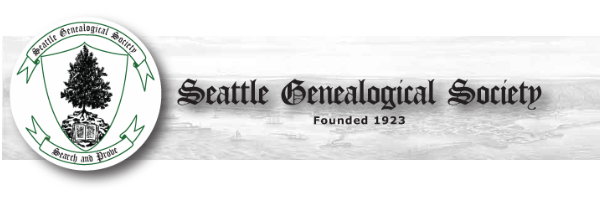
TIP OF THE WEEK – Improve Your Google Search Results
Presented below are a couple lesser known operators that will benefit the genealogist doing Google searches. Search operators are words that can be added to searches to help narrow down the results. You can use search operators and other punctuation to get more specific results from your Google search.
Many of us already know to use quotes around two or more words in order to search for that exact phrase, the same exact words in the same exact order. A search for Philander Smith will return millions of hits; pages that contain the word Philander and/or the word Smith.
Not what we were expecting, right? So try “Philander Smith” in quotes; this will return 237,000 hits. Closer, but there is still room for improvement.
Did you know when you use a dash before a word, it excludes sites with that info from your results? In our example try “Philander Smith” -college ; this returns 9,970 hits; gone are the pages for Philander Smith College because we are looking for people named Philander Smith, not information about the college.
Another thing to consider when searching for genealogy data is often names are stored last name, first name. Try searching “Smith, Philander” instead of “Philander Smith” .
One more trick; did you know there is syntax for specifying a date range? It’s year two dots year. In our example let’s add the date range 1820 through 1825. “Smith, Philander” or “Philander Smith” 1820..1825 –college
To recap, when searching for genealogical data remember : •Formatting names as last name comma first name might be beneficial
•Use of the year range function and the minus sign function helps exclude inconsequential data
•In most searches, using quotes around your phrase will get you better results
Next time we’ll explore using “*” (the wild card function) along with something I just learned about “site:” (the site operator).