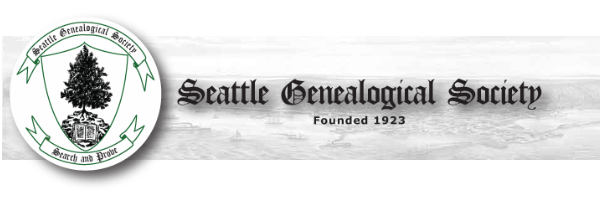
TIP OF THE WEEK – MANY WASHINGTON STATE DEATH CERTIFICATE IMAGES ARE AVAILABLE ONLINE
Washington state researchers are well aware of the Washington Death Certificates, 1907-1960 index online at FamilySearch.org, and have used it for years.
However, many are not aware that in many instances, digital images of these death certificates are available as well.
HERE’S HOW IT WORKS:
The process below seems long and cumbersome, and it is. But once you try it and find the record you’re interested in, you’ll be glad.
1.First, access the above index, and confirm that there is a death certificate that you’d like to see, jotting down the specifics (county, date, ‘GS FILM NUMBER’ and IMAGE NUMBER.
[Note that at this time, the index itself doesn’t reveal whether an actual image is available, even when it does.]
2.Return to the familysearch.org main page;
3.Put your cursor over the word ‘Search’ in the top center of the page, and select Catalog from the dropdown menu;
4.Type ‘Washington’ in the “Search By” box, and the click on ‘Search.’ Then click on “United States, Washington,” the first entry in a long list that pops up.
5.This brings up a long list of all WA state records in the Family History Library Catalogue. Scroll to the bottom, and click on ‘Vital Records (28).’
6.Scroll down to ‘Death Certificates WA State, 1907-1960,’ and click on that.
7.This brings up a list of all 988 of the films with death certificates.
To go directly to the microfilm reel you’re interested in, search for the film number you jotted down. (CTRL-F brings up the search menu; Command-F if you’re a Mac person)
8.Confirm that it is of the right place and date for your record. If so, and if a ‘camera icon’ appears in the right column, you’re in luck!
9.Click on the camera icon. This brings up all images on that reel.
10.Type the image number that you jotted down into the box and hit enter.
11.Now find the thumbnail image that is outlined with a square, and double-click on it. That should be the certificate.
The certificate can now be printed, copied or downloaded.
HAPPY HUNTING!